QHow to use PDF password cracking, PDF online decryption, PDF encryption permission lifting software?
2024-04-08 15:51:57
PDF documents can't be edited, printed, or copied? Don't worry! Let me tell you the easiest way, one step! The specific steps are as follows:
Step 1: Open Document Password Recovery Master "www.mima8.cn/en".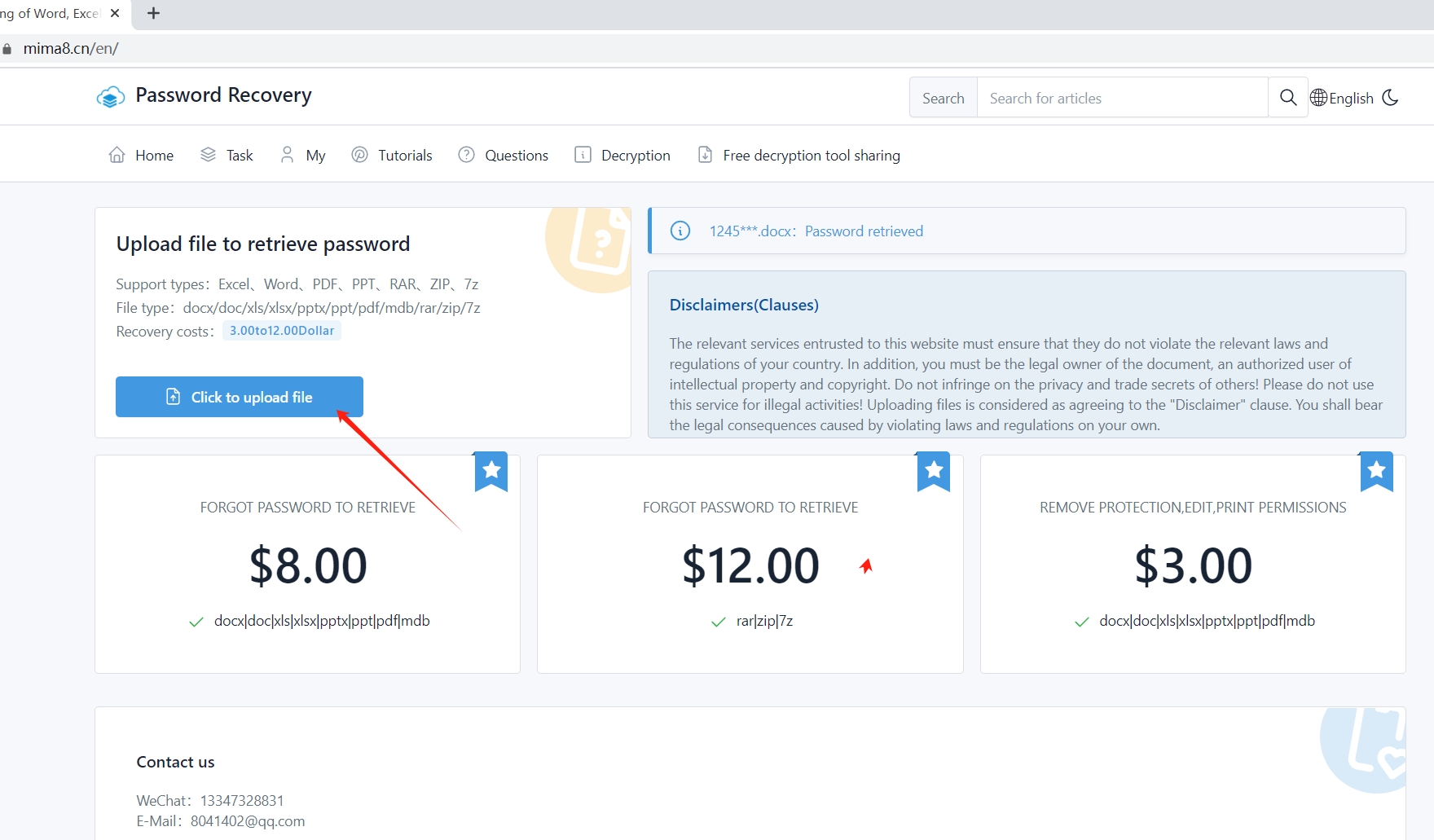
First of all, the software is compatible with computers and mobile phones, and you can use it by opening a web page. Document Password Recovery Master is a professional online password decryption tool provider, the official website has a powerful decryption algorithm, which can efficiently decrypt all kinds of documents, allowing you to easily retrieve or remove password restrictions.
Step 2: Start now and upload the file in the user center
On the homepage of Document Password Recovery Master's official website, you will see the "Start Now" button, click on it. You will then be directed to your User Center. In the user center, you can simply upload the PDF file that needs to be decrypted, retrieved or depasswordd. Moreover, whether it is a mobile phone or a computer, the upload operation can be easily completed.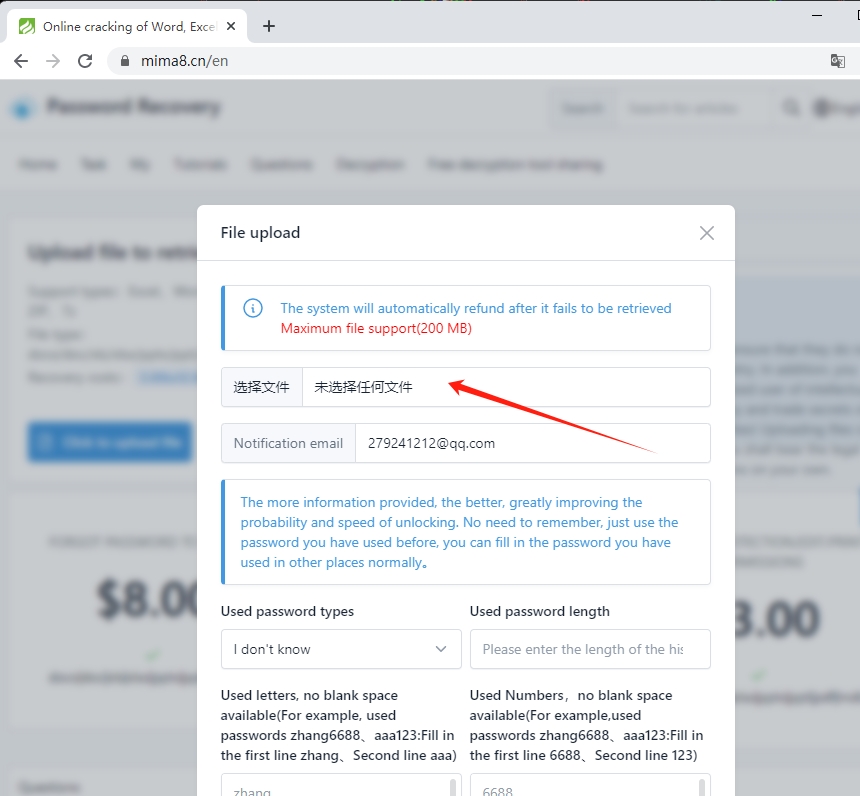
With the above two simple steps, you can quickly decrypt, retrieve, or remove the password restriction of your PDF files! There is no need to download any software, saving you valuable time and storage space. Document Password Recovery Master official website supports various document types, including PDF documents, Excel sheets, Word documents, WPS table documents, PPT presentations, and RAR/ZIP archives.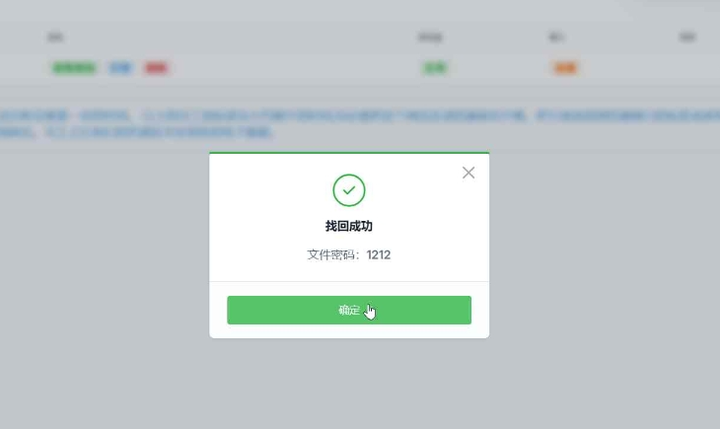
In order to ensure the security of your information, Document Password Recovery Master official website adopts advanced encryption technology and strict access control, your files will be deleted immediately after the decryption is completed, without any data retention risk. You can use the service with confidence.
In addition, the official website of Document Password Recovery Master provides a password retrieval function, if you forget your password, just provide some relevant information, which will help you retrieve your password, so that you can enjoy the complete file content again.
Don't let password restrictions get in the way of your use of PDF documents. Hurry up and search for "Document Password Recovery Master Official Website" in Baidu, upload your PDF file in the user center, remove the restrictions, and edit, print and copy easily! Whether you're on your phone or computer, you can do it with the help of Document Password Recovery Master! Take the password out of your PDF document and enjoy an efficient, simple and secure decryption service!